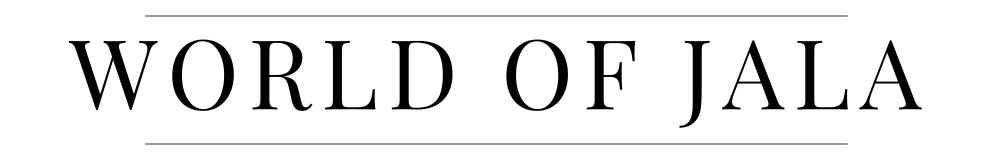Introducing children to coding at an early age can have a profound impact on their problem-solving skills, creativity, and logical thinking abilities. To make learning programming enjoyable and engaging for kids, several coding programs have emerged in recent years. In this article, we will explore five top coding programs specifically designed for kids. Each of these programs offers unique features, advantages, and disadvantages, along with varying price ranges. Let’s delve into the details and discover the ideal coding program to spark your child’s interest in coding!

Key Features: Scratch is a block-based programming language developed by MIT. It provides a visual and intuitive interface that allows kids to create interactive stories, animations, and games. Scratch features a drag-and-drop coding system, making it easy for beginners to understand programming concepts.
Pros:
- Scratch is free to use, making it accessible to a wide range of users.
- Its visual nature encourages creativity and experimentation.
- A large and active online community allows kids to share and remix projects.
Cons:
- Scratch is limited to creating projects within its platform.
- Advanced programming concepts might require transitioning to text-based languages.
Price: Free
2. Code.org:
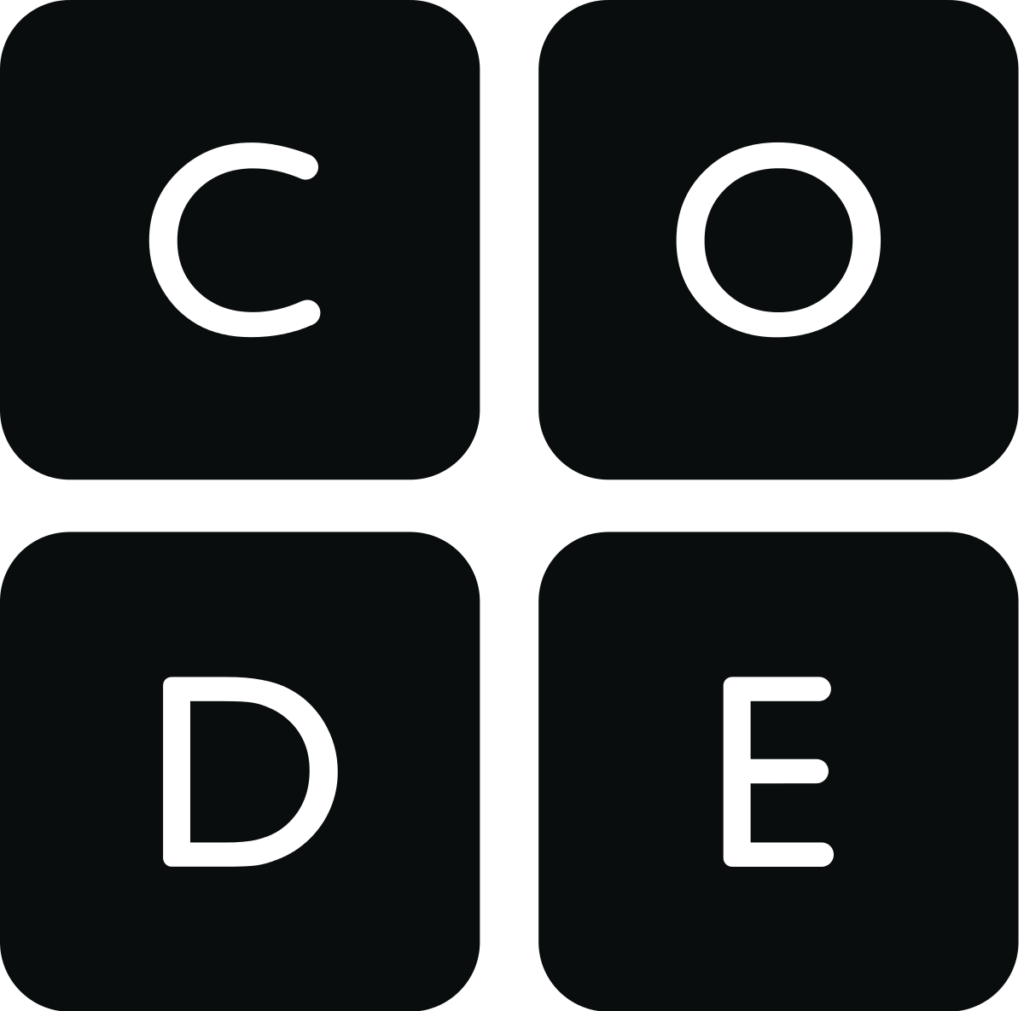
Key Features: Code.org is an online learning platform that offers coding courses for kids of all ages. It provides a curriculum designed to teach programming through interactive activities and games. Code.org covers various programming languages, including block-based coding and text-based languages like JavaScript.
Pros:
- Offers a comprehensive curriculum suitable for different age groups and skill levels.
- Provides a wide range of coding activities and puzzles.
- Code.org is a non-profit organization, and many resources are available for free.
Cons:
- Some advanced features and content require a subscription or payment.
- Limited customization options for creating unique projects.
Price: Free, with optional paid features and subscriptions.
3. Tynker:

Key Features: Tynker is a coding platform that focuses on providing an interactive and game-based learning experience. It offers guided coding lessons, allowing kids to create games, apps, and interactive projects using block-based coding. Tynker also supports text-based programming languages like Python and JavaScript.
Pros:
- Tynker’s game-based approach keeps kids engaged and motivated.
- Offers a step-by-step curriculum that gradually introduces complex programming concepts.
- Provides a user-friendly interface with a drag-and-drop coding system.
Cons:
- Some features and advanced lessons require a subscription.
- Limited flexibility in creating projects outside of the provided templates.
Price: Offers a free plan with limited features, subscription plans available.
4. Minecraft: Education Edition:

Key Features: Minecraft: Education Edition is an educational version of the popular game Minecraft. It incorporates coding through a block-based programming interface called “Code Builder.” Kids can learn programming concepts by creating mods, building structures, and solving puzzles within the Minecraft environment.
Pros:
- Utilizes a familiar and engaging gaming environment.
- Encourages collaboration and problem-solving skills.
- Integrates coding with other educational subjects.
Cons:
- Requires a Minecraft: Education Edition subscription.
- Learning programming is limited to within the Minecraft world.
Price: Subscription-based, pricing varies based on the number of users.
5. Bitsbox:

Key Features: Bitsbox is a subscription-based coding program that aims to teach kids how to create mobile apps. It provides a monthly box containing various coding projects that can be completed using their online platform. Kids can build real apps and see them running on a mobile device.
Pros:
- Offers a hands-on coding experience with real-world results.
- Encourages creativity and problem-solving skills.
- Provides a physical subscription box, making it exciting to receive new projects.
Cons:
- Requires a subscription to access the monthly coding projects.
- Limited flexibility for creating projects outside of the provided materials.
Price: Subscription-based, pricing varies based on the chosen plan.
These five coding programs for kids offer unique approaches to introduce young learners to the world of programming. Scratch and Code.org provide accessible and free platforms with extensive resources, while Tynker and Bitsbox focus on game-based learning and hands-on app development experiences. Minecraft: Education Edition combines coding with a familiar gaming environment. Ultimately, the choice depends on your child’s interests, learning style, and your budget. By selecting the right coding program, you can empower your child to unlock their potential and embark on an exciting coding journey.